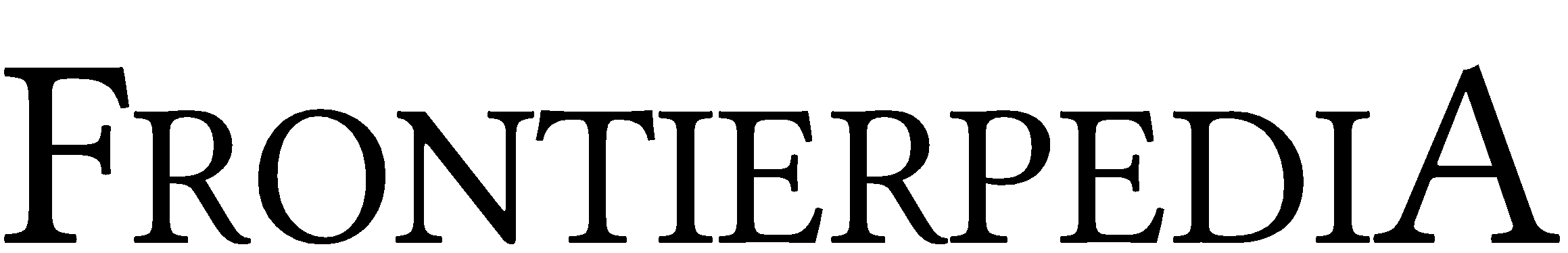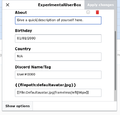Module:Check for unknown parameters and Help:Customization: Difference between pages
en>Gonnym (Added entry point for modules per talk page discussion. Report any errors on talk page.) |
frontierpediav5>WikiSysop (Created page with "Customizing a user page can be done by going to your user page and clicking the edit button. The user page can be accessed by clicking your name in the top right or in a linke...") |
||
| Line 1: | Line 1: | ||
Customizing a user page can be done by going to your user page and clicking the edit button. The user page can be accessed by clicking your name in the top right or in a linked area. You can edit the text on the page like a regular page and save when you are done. | |||
==How do I modify my userbox?== | |||
Modifying the userbox is also a straight forward process. You click on the userbox itself in the visual editor and click edit template | |||
<gallery> | |||
Userboxeditinstruction1.png| Step 1: Click on the userbox and click edit template. | |||
Templateditor1.png | Step 2: You can modify the text as needed. For example, to change the displayed avatar, you can [[Special:Upload|upload]] a file and then put the file name inside of there. | |||
</gallery> | |||
== I set a profile avatar in preferences, but it isn't appearing on my user page.== | |||
You have to set the avatar on the user page manually. The avatar featured inside of preferences only shows up right beside your name in a log. The instructions on how to set it as the avatar in your userbox are featured in the above section. | |||
Revision as of 16:18, 12 June 2021
Customizing a user page can be done by going to your user page and clicking the edit button. The user page can be accessed by clicking your name in the top right or in a linked area. You can edit the text on the page like a regular page and save when you are done.
How do I modify my userbox?
Modifying the userbox is also a straight forward process. You click on the userbox itself in the visual editor and click edit template
-
Step 1: Click on the userbox and click edit template.
-
Step 2: You can modify the text as needed. For example, to change the displayed avatar, you can upload a file and then put the file name inside of there.
I set a profile avatar in preferences, but it isn't appearing on my user page.
You have to set the avatar on the user page manually. The avatar featured inside of preferences only shows up right beside your name in a log. The instructions on how to set it as the avatar in your userbox are featured in the above section.