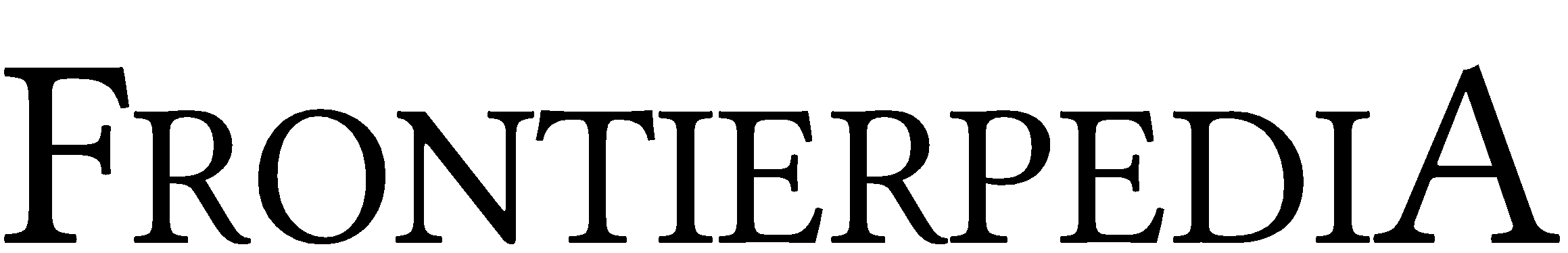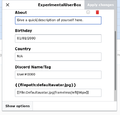frontierpediav5>WikiSysop |
frontierpediav5>WikiSysop |
| Line 1: |
Line 1: |
| | == Theme customization == |
| | Customizing a theme is done through the [[Special:Preferences|preferences]] page inside of the "Appearance" tab. A preview of each theme available is shown below.<gallery> |
| | File:VectorTheme1.png|Vector (Wkipedia, default) |
| | File:CosmosTheme1.png|Cosmos (FANDOM/Wikia) |
| | File:MonobookTheme1.png|MonoBook (Wikipedia, Mid-2000s) |
| | File:NostalgiaTheme1.png|Nostalgia (Wikipedia, 2001) |
| | File:TimelessTheme1.png|Timeless |
| | </gallery> |
|
| |
|
| <!-- BANNER ACROSS TOP OF PAGE -->
| | == Date format and timezone == |
| <div id="mp-topbanner" style="clear:both; position:relative; box-sizing:border-box; width:100%; margin:1.2em 0 6px; min-width:47em; border:1px solid #ddd; background-color:#f9f9f9; color:#000; white-space:nowrap;">
| | Customizing the date format and timezone is done through the [[Special:Preferences|preferences]] page inside the "Appearance" tab. You able to select the date format and timezone according to your needs. |
| <!-- "WELCOME TO FRONTIERPEDIA" AND ARTICLE COUNT -->
| | |
| <div style="margin:0.4em; width:22em; text-align:center;">
| | == User page and avatar customization == |
| <div style="font-size:162%; padding:.1em;">Welcome to [[Frontierpedia]],</div>
| | Customizing a user page can be done by going to your user page and clicking the edit button. The user page can be accessed by clicking your name in the top right or in a linked area. You can edit the text on the page like a regular page and save when you are done. |
| <div style="font-size:90%;">an encyclopedia centered around TMAFE and related communities.</div>
| | ===How do I modify my userbox?=== |
| <div id="articlecount" style="font-size:85%;">There are currently {{NUMBEROFEDITS}} edits in {{NUMBEROFARTICLES}} articles done by {{NUMBEROFUSERS}} users. </div>
| | Modifying the userbox is also a straight forward process. You click on the userbox itself in the visual editor and click edit template.<gallery> |
| </div>
| | Userboxeditinstruction1.png| Step 1: Click on the userbox and click edit template. |
| </div>
| | Templateditor1.png | Step 2: You can modify the text as needed. For example, to change the displayed avatar, you can [[Special:Upload|upload]] a file and then put the file name inside of there. |
| {{DISPLAYTITLE:<span style="opacity:0;position:absolute;">{{FULLPAGENAME}}</span>}}__NOTOC__
| |
| <div class="mp-row">
| |
| <div class="mp-box mp-purple">
| |
| == Featured article ==
| |
| [[File:Microsoft_Agent_mash_screenshot_gif.png|frameless|right|150px]]'''[[Microsoft Agent]]''' was a technology developed by Microsoft that allows for users to interact with animated characters inside applications and web pages. It used text to speech engines to allow the animated characters to speak to the end user. These animated characters were called "Microsoft Agents". It came preinstalled with Windows beginning with Windows 98. Microsoft Agent continued to release alongside all Windows versions until Windows 7 in 2009, following Microsoft's discontinuation of Microsoft Agent. The latest release of Microsoft Agent was version 2.0 on October 12th, 1998. | |
| </div>
| |
| <div class="mp-box mp-purple">
| |
| == News == | |
| * June 17th, 2021 - Most legacy infobox templates now have a banner displayed above them stating they are legacy templates. These pages will be upgraded to the modern infobox variants over the next few days. Feel free to help port them over.
| |
| * June 12th, 2021 - The search feature inside the wiki has been improved and there is also an improved notification system.
| |
| * April 25th, 2021 - The search bar and search page are now no longer case sensitive. This means means searching something such as "a" can make it show pages with capital As instead of nothing at all. Support for math symbols and math formulas was also added to the wiki.
| |
| </div>
| |
| </div>
| |
| <div class="mp-row">
| |
| <div class="mp-box mp-purple">
| |
| == Did you know... ==
| |
| *... that [[Microsoft Agent]] is over 20 years old?
| |
| *... that [[Frontierpedia]] was originally proposed in 2019?
| |
| *... that Windows Vista had a different TTS voice for Microsoft Agent?
| |
| *... that there are over 500 members inside of [[The Microsoft Agent Frontier Empire]]?
| |
| *... that despite popular belief, Microsoft Agent does not come bundled with Windows 95?
| |
| *... that Windows 7 was the first version of Windows to stop supporting Microsoft Agent?
| |
| *... that Frontierpedia replaced the TMAFE Wiki, which had replaced the Konnor88 Wiki?
| |
| *... that the current iteration of Frontierpedia was launched {{Time ago|March 28th, 2021|magnitude=days}}?
| |
| </div>
| |
| <div class="mp-box mp-purple">
| |
| == Recent Changes ==
| |
| {{Special:SimpleChanges/8}}
| |
| More information about these changes can be found at [[Special:RecentChanges]].
| |
| </div>
| |
| <div class="mp-box mp-purple">
| |
| == Help ==
| |
| * [[Help:List of Infobox Templates|List of infobox templates]]
| |
| * [[Help:Adding Missing Images|Adding missing images]]
| |
| * [[Help:Export Pages from TMAFE Wiki and Import to Frontierpedia|Export pages from TMAFE Wiki and import to Frontierpedia]]
| |
| * [[Help:Adding Categories to a Page|Adding categories to a page]]
| |
| * [[Help:Create a page|Creating a page]]
| |
| * [[Help:Dealing with errors|Dealing with errors]]
| |
| * [[Frontierpedia:Manual of Style|The basics of editing]]
| |
| * [[Frontierpedia:Staff list|List of staff]]
| |
| * [[Help:Customization|Customizing a user page, avatar, or theme]]
| |
| </div>
| |
| </div>
| |
| <div class="mp-row">
| |
| <div class="mp-box mp-purple">
| |
| == Rules == | |
| # All of TMAFE's server rules apply here. These rules can be found in the #server-rules channel on TMAFE's Discord.
| |
| # Spam articles are not allowed and will be quickly deleted.
| |
| # The [[Frontierpedia:Manual of Style|MOS]] must be followed.
| |
| # Obey all other rules of TMAFE such as the license agreement.
| |
| # Vandalizing of pages is strictly prohibited.
| |
| # Organizing raids on this wiki is prohibited.
| |
| # Revealing information that a user wishes to keep private will result in permanent block.
| |
| # Doing or promoting illegal activity is strictly prohibited.
| |
| # Inserting false/misleading information is prohibited.
| |
| # Identity politics and discussion of them are prohibited as the state of Georgia doesn't recognize most topics regarding identity politics. This includes topics such as gender.
| |
| # Enjoy your time at Frontierpedia!
| |
| </div>
| |
| </div>
| |
| <div class="mp-row">
| |
| <div class="mp-box mp-purple">
| |
| == Other parts of TMAFE ==
| |
| <gallery widths=68px heights=68px > | |
| File:Tmafesitelogo.png|link=TMAFE Website|<center>[https://tmafe.com TMAFE.COM]</center>
| |
| File:FrontierpediaLogo.png|link=Frontierpedia|<center>[https://frontierpedia.tmafe.com/wiki/Main_Page Frontierpedia]</center>
| |
| File:Youtube_social_icon_red.png|<center>[https://www.youtube.com/channel/UC81WkhGIiH46gPuCS7r1u1Q YouTube]</center>
| |
| File:2021 Twitter logo - blue.png|<center>[https://twitter.com/TMAFE_Official Twitter]</center>
| |
| File:Discord-Logo-Color.png|<center>[https://discord.gg/yh2zmWr Discord]</center>
| |
| </gallery> | | </gallery> |
| </div>
| | |
| </div>
| | === How do I have an avatar by my name in logs? === |
| | You can set this avatar in [[Special:Preferences|preferences]] by clicking upload avatar. |
| | |
| | ===How do I set an avatar on the user page? I set one in the preferences menu already.=== |
| | You have to set the avatar on the user page manually. The avatar featured inside of preferences only shows up right beside your name in a log. The instructions on how to set it as the avatar in your userbox are featured in the above section. |
| | |
| | ==How do I edit another user page?== |
| | You are only allowed to edit your own user page. Attempting to edit another user page will trigger the abuse filter and cause the edit to be blocked. However, you are allowed to add a message to their talk page if you want to get in contact with the user. |
Theme customization
Customizing a theme is done through the preferences page inside of the "Appearance" tab. A preview of each theme available is shown below.
-
Vector (Wkipedia, default)
-
-
MonoBook (Wikipedia, Mid-2000s)
-
Nostalgia (Wikipedia, 2001)
-
Date format and timezone
Customizing the date format and timezone is done through the preferences page inside the "Appearance" tab. You able to select the date format and timezone according to your needs.
User page and avatar customization
Customizing a user page can be done by going to your user page and clicking the edit button. The user page can be accessed by clicking your name in the top right or in a linked area. You can edit the text on the page like a regular page and save when you are done.
How do I modify my userbox?
Modifying the userbox is also a straight forward process. You click on the userbox itself in the visual editor and click edit template.
-
Step 1: Click on the userbox and click edit template.
-
Step 2: You can modify the text as needed. For example, to change the displayed avatar, you can upload a file and then put the file name inside of there.
How do I have an avatar by my name in logs?
You can set this avatar in preferences by clicking upload avatar.
You have to set the avatar on the user page manually. The avatar featured inside of preferences only shows up right beside your name in a log. The instructions on how to set it as the avatar in your userbox are featured in the above section.
How do I edit another user page?
You are only allowed to edit your own user page. Attempting to edit another user page will trigger the abuse filter and cause the edit to be blocked. However, you are allowed to add a message to their talk page if you want to get in contact with the user.