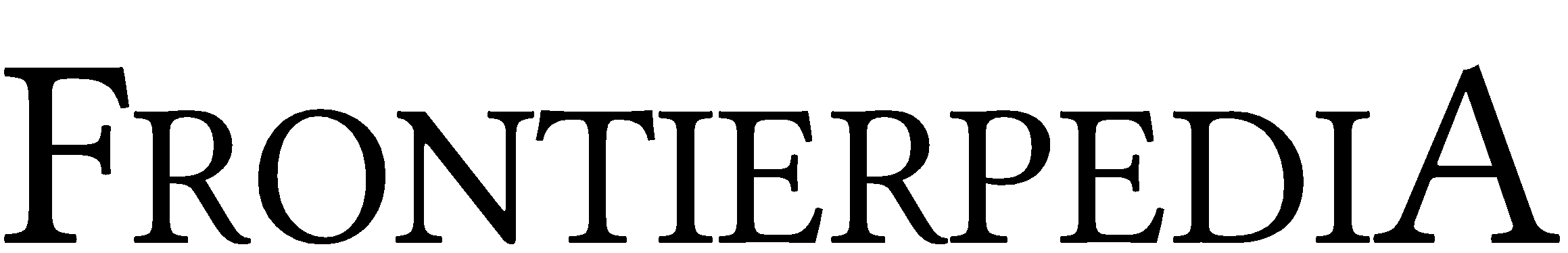TMAFE Help:Uploading a character
Welcome to Frontierpedia, an encyclopedia for TMAFE and Microsoft Agent. If this is your first time here, it is recommended to check the Main Page.
Some character articles to read include:
Some software articles to read include:

The TMAFE Character Uploader is used by hundreds of people to upload, distribute, and share Microsoft Agent character files. The maximum file size for a character is 32 MBs, and a character must have a different file name than an existing character in the current ms-agent-hosting directory. A private character uploader is also available for sharing Microsoft Agent characters privately.
Potential errors
When uploading a character, you may experience these errors:
Sorry, file already exists. Try adding a _ at the end of its name (such as File_.acs) and add another if the same error occurs again.
Solution: Add a _ at the end of the ACS file. This can be done by right clicking the ACS file, clicking rename, then adding a _ before the ".acs".
Sorry, your file is too large. A character must be 32 MBs or less to be uploaded.
Solution: Do not forget to have the "Compress" checkbox checked when compiling your character with the Microsoft Agent Character Editor. If this is not possible, you may leave a message on this talk page.
Sorry, only ACS ,ACF, and ACD files are allowed.
Solution: Make sure you are uploading an ACS/ACF/ACD file and not a ZIP, EXE, or any other file type. Please extract the character out of the ZIP or EXE and try again.
Sorry, your file was not uploaded.
Solution: Make sure you selected your file properly, as you may have accidentally misclicked and selected no file at all to be uploaded.
List of directories
- https://tmafe.com/ms-agent-hosting/
- https://tmafe.com/ms-agent-hosting-2/
- https://tmafe.com/ms-agent-hosting-3/
- https://tmafe.com/ms-agent-hosting-4/
- https://tmafe.com/ms-agent-hosting-5/ (Current public directory)
- https://tmafe.com/ms-agent-hosting-prv/ (Current private directory)
- https://tmafe.com/classic-ms-agents/ (Cannot be uploaded to)