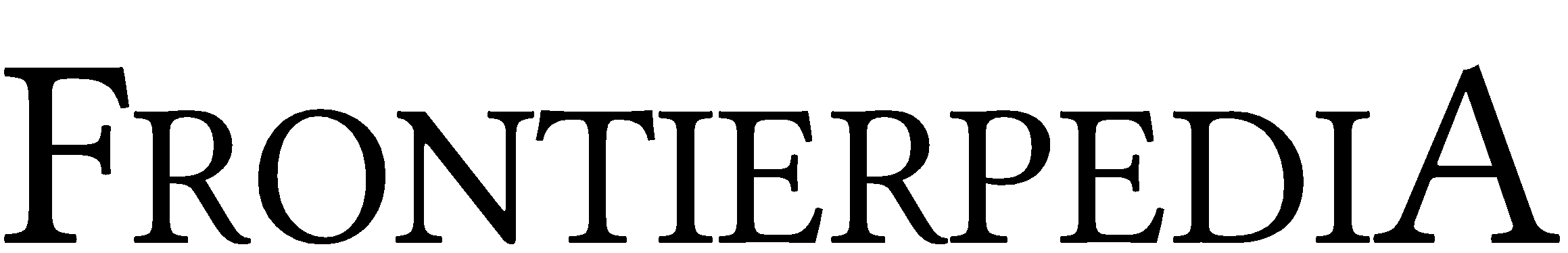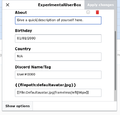frontierpediav5>WikiSysop |
frontierpediav5>WikiSysop |
| Line 1: |
Line 1: |
| local libraryUtil = require('libraryUtil')
| | == Theme customization == |
| local checkType = libraryUtil.checkType
| | Customizing a theme is done through the [[Special:Preferences|preferences]] page inside of the "Appearance" tab. A preview of each theme available is shown below.<gallery> |
| | File:VectorTheme1.png|Vector (Wkipedia, default) |
| | File:CosmosTheme1.png|Cosmos (FANDOM/Wikia) |
| | File:MonobookTheme1.png|MonoBook (Wikipedia, Mid-2000s) |
| | File:NostalgiaTheme1.png|Nostalgia (Wikipedia, 2001) |
| | File:TimelessTheme1.png|Timeless |
| | </gallery> |
|
| |
|
| local arguments = {}
| | == Date format and timezone == |
| | Customizing the date format and timezone is done through the [[Special:Preferences|preferences]] page inside the "Appearance" tab. You able to select the date format and timezone according to your needs. |
|
| |
|
| -- Generate four different tidyVal functions, so that we don't have to check the
| | == User page and avatar customization == |
| -- options every time we call it.
| | Customizing a user page can be done by going to your user page and clicking the edit button. The user page can be accessed by clicking your name in the top right or in a linked area. You can edit the text on the page like a regular page and save when you are done. |
| | ===How do I modify my userbox?=== |
| | Modifying the userbox is also a straight forward process. You click on the userbox itself in the visual editor and click edit template.<gallery> |
| | Userboxeditinstruction1.png| Step 1: Click on the userbox and click edit template. |
| | Templateditor1.png | Step 2: You can modify the text as needed. For example, to change the displayed avatar, you can [[Special:Upload|upload]] a file and then put the file name inside of there. |
| | </gallery> |
|
| |
|
| local function tidyValDefault(key, val)
| | === How do I have an avatar by my name in logs? === |
| if type(val) == 'string' then
| | You can set this avatar in [[Special:Preferences|preferences]] by clicking upload avatar. |
| val = val:match('^%s*(.-)%s*$')
| |
| if val == '' then
| |
| return nil
| |
| else
| |
| return val
| |
| end
| |
| else
| |
| return val
| |
| end
| |
| end
| |
|
| |
|
| local function tidyValTrimOnly(key, val)
| | ===How do I set an avatar on the user page? I set one in the preferences menu already.=== |
| if type(val) == 'string' then
| | You have to set the avatar on the user page manually. The avatar featured inside of preferences only shows up right beside your name in a log. The instructions on how to set it as the avatar in your userbox are featured in the above section. |
| return val:match('^%s*(.-)%s*$')
| |
| else
| |
| return val
| |
| end
| |
| end
| |
| | |
| local function tidyValRemoveBlanksOnly(key, val)
| |
| if type(val) == 'string' then
| |
| if val:find('%S') then
| |
| return val
| |
| else
| |
| return nil
| |
| end
| |
| else
| |
| return val
| |
| end
| |
| end
| |
| | |
| local function tidyValNoChange(key, val)
| |
| return val
| |
| end
| |
| | |
| local function matchesTitle(given, title)
| |
| local tp = type( given )
| |
| return (tp == 'string' or tp == 'number') and mw.title.new( given ).prefixedText == title
| |
| end
| |
| | |
| local translate_mt = { __index = function(t, k) return k end }
| |
| | |
| function arguments.getArgs(frame, options)
| |
| checkType('getArgs', 1, frame, 'table', true)
| |
| checkType('getArgs', 2, options, 'table', true)
| |
| frame = frame or {}
| |
| options = options or {}
| |
| | |
| --[[
| |
| -- Set up argument translation.
| |
| --]]
| |
| options.translate = options.translate or {}
| |
| if getmetatable(options.translate) == nil then
| |
| setmetatable(options.translate, translate_mt)
| |
| end
| |
| if options.backtranslate == nil then
| |
| options.backtranslate = {}
| |
| for k,v in pairs(options.translate) do
| |
| options.backtranslate[v] = k
| |
| end
| |
| end
| |
| if options.backtranslate and getmetatable(options.backtranslate) == nil then
| |
| setmetatable(options.backtranslate, {
| |
| __index = function(t, k)
| |
| if options.translate[k] ~= k then
| |
| return nil
| |
| else
| |
| return k
| |
| end
| |
| end
| |
| })
| |
| end
| |
| | |
| --[[
| |
| -- Get the argument tables. If we were passed a valid frame object, get the
| |
| -- frame arguments (fargs) and the parent frame arguments (pargs), depending
| |
| -- on the options set and on the parent frame's availability. If we weren't
| |
| -- passed a valid frame object, we are being called from another Lua module
| |
| -- or from the debug console, so assume that we were passed a table of args
| |
| -- directly, and assign it to a new variable (luaArgs).
| |
| --]]
| |
| local fargs, pargs, luaArgs
| |
| if type(frame.args) == 'table' and type(frame.getParent) == 'function' then
| |
| if options.wrappers then
| |
| --[[
| |
| -- The wrappers option makes Module:Arguments look up arguments in
| |
| -- either the frame argument table or the parent argument table, but
| |
| -- not both. This means that users can use either the #invoke syntax
| |
| -- or a wrapper template without the loss of performance associated
| |
| -- with looking arguments up in both the frame and the parent frame.
| |
| -- Module:Arguments will look up arguments in the parent frame
| |
| -- if it finds the parent frame's title in options.wrapper;
| |
| -- otherwise it will look up arguments in the frame object passed
| |
| -- to getArgs.
| |
| --]]
| |
| local parent = frame:getParent()
| |
| if not parent then
| |
| fargs = frame.args
| |
| else
| |
| local title = parent:getTitle():gsub('/sandbox$', '')
| |
| local found = false
| |
| if matchesTitle(options.wrappers, title) then
| |
| found = true
| |
| elseif type(options.wrappers) == 'table' then
| |
| for _,v in pairs(options.wrappers) do
| |
| if matchesTitle(v, title) then
| |
| found = true
| |
| break
| |
| end
| |
| end
| |
| end
| |
| | |
| -- We test for false specifically here so that nil (the default) acts like true.
| |
| if found or options.frameOnly == false then
| |
| pargs = parent.args
| |
| end
| |
| if not found or options.parentOnly == false then
| |
| fargs = frame.args
| |
| end
| |
| end
| |
| else
| |
| -- options.wrapper isn't set, so check the other options.
| |
| if not options.parentOnly then
| |
| fargs = frame.args
| |
| end
| |
| if not options.frameOnly then
| |
| local parent = frame:getParent()
| |
| pargs = parent and parent.args or nil
| |
| end
| |
| end
| |
| if options.parentFirst then
| |
| fargs, pargs = pargs, fargs
| |
| end
| |
| else
| |
| luaArgs = frame
| |
| end
| |
| | |
| -- Set the order of precedence of the argument tables. If the variables are
| |
| -- nil, nothing will be added to the table, which is how we avoid clashes
| |
| -- between the frame/parent args and the Lua args.
| |
| local argTables = {fargs}
| |
| argTables[#argTables + 1] = pargs
| |
| argTables[#argTables + 1] = luaArgs
| |
| | |
| --[[
| |
| -- Generate the tidyVal function. If it has been specified by the user, we
| |
| -- use that; if not, we choose one of four functions depending on the
| |
| -- options chosen. This is so that we don't have to call the options table
| |
| -- every time the function is called.
| |
| --]]
| |
| local tidyVal = options.valueFunc
| |
| if tidyVal then
| |
| if type(tidyVal) ~= 'function' then
| |
| error(
| |
| "bad value assigned to option 'valueFunc'"
| |
| .. '(function expected, got '
| |
| .. type(tidyVal)
| |
| .. ')',
| |
| 2
| |
| )
| |
| end
| |
| elseif options.trim ~= false then
| |
| if options.removeBlanks ~= false then
| |
| tidyVal = tidyValDefault
| |
| else
| |
| tidyVal = tidyValTrimOnly
| |
| end
| |
| else
| |
| if options.removeBlanks ~= false then
| |
| tidyVal = tidyValRemoveBlanksOnly
| |
| else
| |
| tidyVal = tidyValNoChange
| |
| end
| |
| end
| |
| | |
| --[[
| |
| -- Set up the args, metaArgs and nilArgs tables. args will be the one
| |
| -- accessed from functions, and metaArgs will hold the actual arguments. Nil
| |
| -- arguments are memoized in nilArgs, and the metatable connects all of them
| |
| -- together.
| |
| --]]
| |
| local args, metaArgs, nilArgs, metatable = {}, {}, {}, {}
| |
| setmetatable(args, metatable)
| |
| | |
| local function mergeArgs(tables)
| |
| --[[
| |
| -- Accepts multiple tables as input and merges their keys and values
| |
| -- into one table. If a value is already present it is not overwritten;
| |
| -- tables listed earlier have precedence. We are also memoizing nil
| |
| -- values, which can be overwritten if they are 's' (soft).
| |
| --]]
| |
| for _, t in ipairs(tables) do
| |
| for key, val in pairs(t) do
| |
| if metaArgs[key] == nil and nilArgs[key] ~= 'h' then
| |
| local tidiedVal = tidyVal(key, val)
| |
| if tidiedVal == nil then
| |
| nilArgs[key] = 's'
| |
| else
| |
| metaArgs[key] = tidiedVal
| |
| end
| |
| end
| |
| end
| |
| end
| |
| end
| |
| | |
| --[[
| |
| -- Define metatable behaviour. Arguments are memoized in the metaArgs table,
| |
| -- and are only fetched from the argument tables once. Fetching arguments
| |
| -- from the argument tables is the most resource-intensive step in this
| |
| -- module, so we try and avoid it where possible. For this reason, nil
| |
| -- arguments are also memoized, in the nilArgs table. Also, we keep a record
| |
| -- in the metatable of when pairs and ipairs have been called, so we do not
| |
| -- run pairs and ipairs on the argument tables more than once. We also do
| |
| -- not run ipairs on fargs and pargs if pairs has already been run, as all
| |
| -- the arguments will already have been copied over.
| |
| --]]
| |
| | |
| metatable.__index = function (t, key)
| |
| --[[
| |
| -- Fetches an argument when the args table is indexed. First we check
| |
| -- to see if the value is memoized, and if not we try and fetch it from
| |
| -- the argument tables. When we check memoization, we need to check
| |
| -- metaArgs before nilArgs, as both can be non-nil at the same time.
| |
| -- If the argument is not present in metaArgs, we also check whether
| |
| -- pairs has been run yet. If pairs has already been run, we return nil.
| |
| -- This is because all the arguments will have already been copied into
| |
| -- metaArgs by the mergeArgs function, meaning that any other arguments
| |
| -- must be nil.
| |
| --]]
| |
| if type(key) == 'string' then
| |
| key = options.translate[key]
| |
| end
| |
| local val = metaArgs[key]
| |
| if val ~= nil then
| |
| return val
| |
| elseif metatable.donePairs or nilArgs[key] then
| |
| return nil
| |
| end
| |
| for _, argTable in ipairs(argTables) do
| |
| local argTableVal = tidyVal(key, argTable[key])
| |
| if argTableVal ~= nil then
| |
| metaArgs[key] = argTableVal
| |
| return argTableVal
| |
| end
| |
| end
| |
| nilArgs[key] = 'h'
| |
| return nil
| |
| end
| |
| | |
| metatable.__newindex = function (t, key, val)
| |
| -- This function is called when a module tries to add a new value to the
| |
| -- args table, or tries to change an existing value.
| |
| if type(key) == 'string' then
| |
| key = options.translate[key]
| |
| end
| |
| if options.readOnly then
| |
| error(
| |
| 'could not write to argument table key "'
| |
| .. tostring(key)
| |
| .. '"; the table is read-only',
| |
| 2
| |
| )
| |
| elseif options.noOverwrite and args[key] ~= nil then
| |
| error(
| |
| 'could not write to argument table key "'
| |
| .. tostring(key)
| |
| .. '"; overwriting existing arguments is not permitted',
| |
| 2
| |
| )
| |
| elseif val == nil then
| |
| --[[
| |
| -- If the argument is to be overwritten with nil, we need to erase
| |
| -- the value in metaArgs, so that __index, __pairs and __ipairs do
| |
| -- not use a previous existing value, if present; and we also need
| |
| -- to memoize the nil in nilArgs, so that the value isn't looked
| |
| -- up in the argument tables if it is accessed again.
| |
| --]]
| |
| metaArgs[key] = nil
| |
| nilArgs[key] = 'h'
| |
| else
| |
| metaArgs[key] = val
| |
| end
| |
| end
| |
| | |
| local function translatenext(invariant)
| |
| local k, v = next(invariant.t, invariant.k)
| |
| invariant.k = k
| |
| if k == nil then
| |
| return nil
| |
| elseif type(k) ~= 'string' or not options.backtranslate then
| |
| return k, v
| |
| else
| |
| local backtranslate = options.backtranslate[k]
| |
| if backtranslate == nil then
| |
| -- Skip this one. This is a tail call, so this won't cause stack overflow
| |
| return translatenext(invariant)
| |
| else
| |
| return backtranslate, v
| |
| end
| |
| end
| |
| end
| |
| | |
| metatable.__pairs = function ()
| |
| -- Called when pairs is run on the args table.
| |
| if not metatable.donePairs then
| |
| mergeArgs(argTables)
| |
| metatable.donePairs = true
| |
| end
| |
| return translatenext, { t = metaArgs }
| |
| end
| |
| | |
| local function inext(t, i)
| |
| -- This uses our __index metamethod
| |
| local v = t[i + 1]
| |
| if v ~= nil then
| |
| return i + 1, v
| |
| end
| |
| end
| |
| | |
| metatable.__ipairs = function (t)
| |
| -- Called when ipairs is run on the args table.
| |
| return inext, t, 0
| |
| end
| |
| | |
| return args
| |
| end
| |
| | |
| return arguments
| |