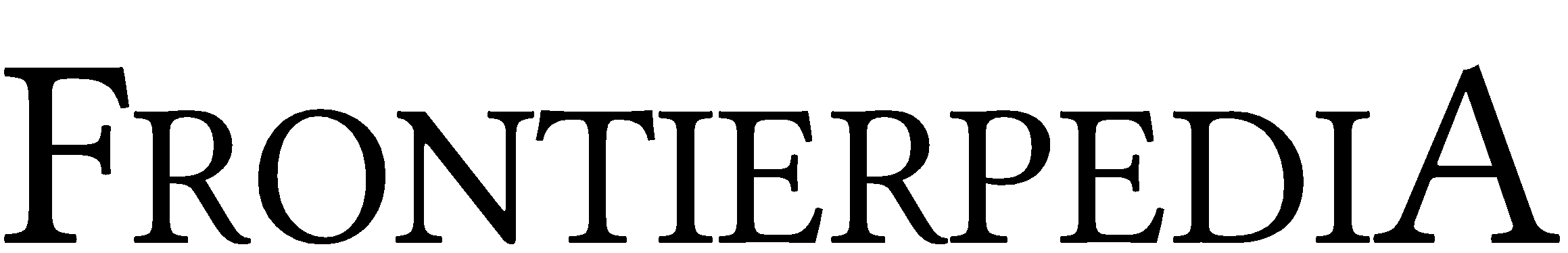Template:Hlist/doc: Difference between revisions
en>Mr. Stradivarius (update {{lua}} template) |
en>StradBot m (fix deprecated list template parameters - editing semi-automatically with Pywikibot) |
||
| Line 17: | Line 17: | ||
<nowiki>|class = </nowiki>''class'' | <nowiki>|class = </nowiki>''class'' | ||
<nowiki>|style = </nowiki>''style'' | <nowiki>|style = </nowiki>''style'' | ||
<nowiki>| | <nowiki>|list_style = </nowiki>''style for ul tag'' | ||
<nowiki>| | <nowiki>|item_style = </nowiki>''style for all li tags'' | ||
<nowiki>| | <nowiki>|item_style1 = </nowiki>''style for first li tag''<nowiki> |item_style2 = </nowiki>''style for second li tag''<nowiki> |</nowiki>... | ||
<nowiki>|indent = </nowiki>''indent for the list'' | <nowiki>|indent = </nowiki>''indent for the list'' | ||
<nowiki>}}</nowiki> | <nowiki>}}</nowiki> | ||
| Line 28: | Line 28: | ||
* <code>class</code> - a custom class for the {{tag|div}} tags surrounding the list, e.g. <code>plainlinks</code>. | * <code>class</code> - a custom class for the {{tag|div}} tags surrounding the list, e.g. <code>plainlinks</code>. | ||
* <code>style</code> - a custom css style for the {{tag|div}} tags surrounding the list, e.g. <code>font-size: 90%;</code>. | * <code>style</code> - a custom css style for the {{tag|div}} tags surrounding the list, e.g. <code>font-size: 90%;</code>. | ||
* <code> | * <code>list_style</code> - a custom css style for the {{tag|ul}} tags around the list. The format is the same as for the {{para|style}} parameter. | ||
* <code> | * <code>item_style</code> - a custom css style for all of the list items (the {{tag|li}} tags). The format is the same as for the {{para|style}} parameter. | ||
* <code> | * <code>item_style1</code>, <code>item_style2</code>, <code>item_style3</code>... - custom css styles for each of the list items. The format is the same as for the {{para|style}} parameter. | ||
* <code>indent</code> - this parameter indents the list. The value must be a number, e.g. <code>2</code>. The indent is calculated in [[Em (typography)|em]], and is 1.6 times the value specified. If no indent is specified, the default is zero. | * <code>indent</code> - this parameter indents the list. The value must be a number, e.g. <code>2</code>. The indent is calculated in [[Em (typography)|em]], and is 1.6 times the value specified. If no indent is specified, the default is zero. | ||
| Line 38: | Line 38: | ||
| {{hlist|entry1|entry2|entry3|entry4|entry5|entry6|entry7|entry8|entry9}} | | {{hlist|entry1|entry2|entry3|entry4|entry5|entry6|entry7|entry8|entry9}} | ||
| <nowiki>{{hlist|Winner|Runner-up|Third place| | | <nowiki>{{hlist|Winner|Runner-up|Third place|item_style=color:blue;}}</nowiki> | ||
| {{hlist|Winner|Runner-up|Third place| | | {{hlist|Winner|Runner-up|Third place|item_style=color:blue;}} | ||
| <nowiki>{{hlist|Winner|Runner-up|Third place| | | <nowiki>{{hlist|Winner|Runner-up|Third place|item_style=color:blue;|indent=2}}</nowiki> | ||
| {{hlist|Winner|Runner-up|Third place| | | {{hlist|Winner|Runner-up|Third place|item_style=color:blue;|indent=2}} | ||
| <nowiki>{{hlist|Winner|Runner-up|Third place| | | <nowiki>{{hlist|Winner|Runner-up|Third place|item_style1=background-color:yellow;|item_style2=background-color:silver;}}</nowiki> | ||
| {{hlist|Winner|Runner-up|Third place| | | {{hlist|Winner|Runner-up|Third place|item_style1=background-color:yellow;|item_style2=background-color:silver;}} | ||
}} | }} | ||
Revision as of 08:02, 12 June 2014
| File:Edit-copy green.svg | Template:Strong for Template:Terminate sentence It may contain usage information, categories and other content that is not part of the original template page. |
| File:Lua-Logo.svg | This template uses Lua: |
This template creates horizontal lists. Each item in the list may have CSS styles added to it individually, by appending a numbered parameter.
Usage
Basic usage
All parameters
Parameters
- Positional parameters (
1,2,3...) - these are the list items. If no list items are present, the module will output nothing. class- a custom class for the<div>...</div>tags surrounding the list, e.g.plainlinks.style- a custom css style for the<div>...</div>tags surrounding the list, e.g.font-size: 90%;.list_style- a custom css style for the<ul>...</ul>tags around the list. The format is the same as for the|style=parameter.item_style- a custom css style for all of the list items (the<li>...</li>tags). The format is the same as for the|style=parameter.item_style1,item_style2,item_style3... - custom css styles for each of the list items. The format is the same as for the|style=parameter.indent- this parameter indents the list. The value must be a number, e.g.2. The indent is calculated in em, and is 1.6 times the value specified. If no indent is specified, the default is zero.
Examples
| Markup | Renders as |
|---|---|
{{hlist|entry1|entry2|entry3|entry4|entry5|entry6|entry7|entry8|entry9}}
|
|
{{hlist|Winner|Runner-up|Third place|item_style=color:blue;}}
|
|
{{hlist|Winner|Runner-up|Third place|item_style=color:blue;|indent=2}}
|
|
{{hlist|Winner|Runner-up|Third place|item_style1=background-color:yellow;|item_style2=background-color:silver;}}
|
|
See also
- {{flatlist}}
- {{plainlist}} and {{unbulleted list}}
- {{ordered list}} and {{unordered list}}
- {{nowrap}}
- {{pagelist}}
- Module:Unbulleted list, the Lua module this template is based on