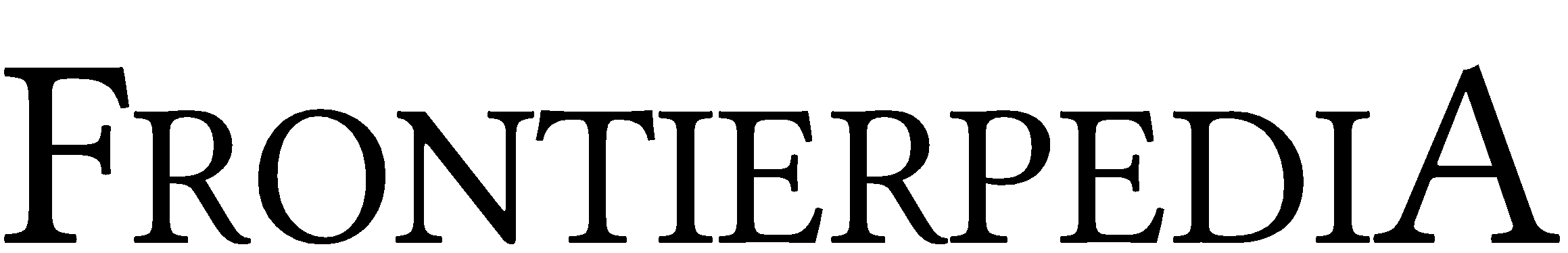Help:Importing pages: Difference between revisions
frontierpediav5>WikiSysop |
frontierpediav5>WikiSysop No edit summary |
||
| Line 1: | Line 1: | ||
Exporting a page from TMAFE Wiki and Importing to Frontierpedia is not much of a difficult process. The first thing you need to do is go to https://tmafe.fandom.com/wiki/Special:Export and check and see if the page already exists on Frontierpedia via the search bar. If it doesn't exist, export it from there after typing the page in the box. Afterwards, go to [[Special:Import]] and add the exported file. Be sure to use "w:c:tmafe" as the interwiki prefix. Otherwise, the page would not be able to import successfully. Afterwards, you may click "Upload File" and the page will be imported. Please note this only imports the source of a page. You will need to add the image or template manually if the template is not present on this wiki already. | Exporting a page from TMAFE Wiki and Importing to Frontierpedia is not much of a difficult process. The first thing you need to do is go to https://tmafe.fandom.com/wiki/Special:Export and check and see if the page already exists on Frontierpedia via the search bar. If it doesn't exist, export it from there after typing the page in the box. Before exporting, you should make Include Templates is checked, otherwise, categories and infoboxes won't copy over. Afterwards, go to [[Special:Import]] and add the exported file. Be sure to use "w:c:tmafe" as the interwiki prefix. Otherwise, the page would not be able to import successfully. Afterwards, you may click "Upload File" and the page will be imported. Please note this only imports the source of a page. You will need to add the image or template manually if the template is not present on this wiki already. | ||
Revision as of 03:10, 18 April 2021
Exporting a page from TMAFE Wiki and Importing to Frontierpedia is not much of a difficult process. The first thing you need to do is go to https://tmafe.fandom.com/wiki/Special:Export and check and see if the page already exists on Frontierpedia via the search bar. If it doesn't exist, export it from there after typing the page in the box. Before exporting, you should make Include Templates is checked, otherwise, categories and infoboxes won't copy over. Afterwards, go to Special:Import and add the exported file. Be sure to use "w:c:tmafe" as the interwiki prefix. Otherwise, the page would not be able to import successfully. Afterwards, you may click "Upload File" and the page will be imported. Please note this only imports the source of a page. You will need to add the image or template manually if the template is not present on this wiki already.