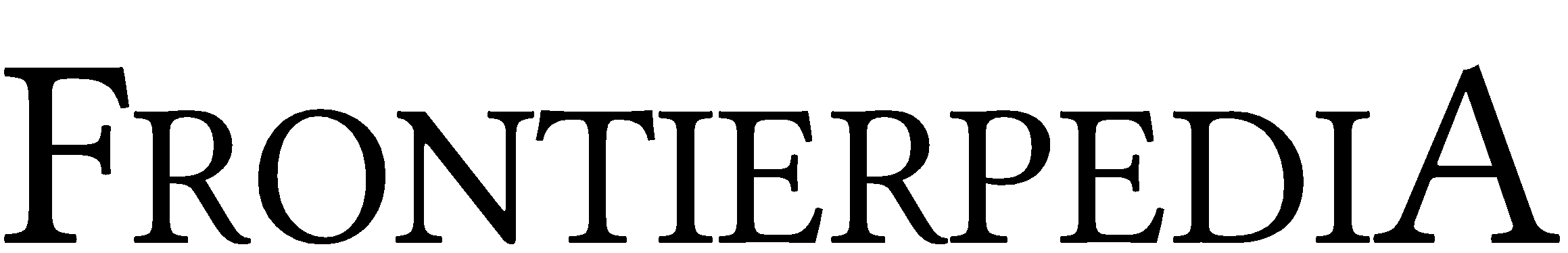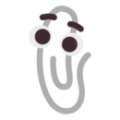Clippit
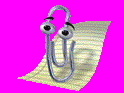 | |
| Name | Clippit |
|---|---|
| Developer(s) | Microsoft Corporation |
| Initial release | 1999 |
| Description | Though nothing more than a thin metal wire, Clippit will help find what you need and keep it all together. |
| Extra data | Hey, there. What's the word?~~How's life? All work and no play?~~Hey, there. Want quick answers to your questions about Office? Just click me.^^Here's your reminder.~~Don't forget this.~~Consider yourself reminded. |
| Animations | 43 |
| TTS voice | None |
| Download | https://tmafe.com/classic-ms-agents/CLIPPIT.ACS https://tmafe.com/classic-ms-actors/clippit.act |
Clippit (or Clippy) is a Microsoft Agent and Microsoft Actor character by Microsoft Corporation. Clippit came with Microsoft Office 97 as a Microsoft Actor and in Microsoft Office 2000, XP, and 2003 as a Microsoft Agent. He was part of the Office Assistant feature of Microsoft Office, which allowed for an animated character to assist the user or answer questions. Since Clippit is the default assistant, he has become one of the most well-known Microsoft Agent characters. His appearance is a paperclip, thus influencing his name "Clippit."
Use in Microsoft Office
See also: Office Assistant
Clippit was introduced in Microsoft Office 97 as the default Office Assistant. As a result, he is the most well-known assistant, with him also being the default in Microsoft Office 2000, XP, and 2003. He appeared when ever the program determined the user could be assisted. For example, typing an address followed by "Dear" would cause the Assistant to appear with the message, "It looks like you're writing a letter. Would you like help?" One factor for Clippy becoming the most well known is the setup CD being required to install more assistants.
Character data
In media
As a result of the character's popularity, multiple parodies and forms of media were made about Clippit. These ranged from online videos, websites, skits, and other forms of media. Microsoft Corporation itself also got involved, making an advertising campaign for Microsoft Office XP that showed that this version of Microsoft Office could have Clippit disabled.
Gallery
-
Default frame of Clippit.
-
Default frame of Clippit in Office 97.
-
Clippit inside of the Office 97 character gallery.
-
Clippit inside of the Office 2001 for Mac character gallery.
-
Clippit inside of the Character Gallery of Microsoft Office 2003.
-
Clippit asking if the user would like help writing a letter.
-
The paperclip emoji in the Windows 11 operating system takes inspiration from Clippit's design.
Trivia
- Despite "Clippy" being a common name for Clippit, it is never officially used in any of the Microsoft Office versions.
- Clippit is one of the most popular Microsoft Agent characters.
- He was introduced as a part of Office 97 as a Microsoft Actor before being made into a Microsoft Agent for Office 2000.
- It is possible that Clippit was a major factor in the discontinuing of Microsoft Agent.
- In Microsoft Office 2000 build 1819, the "clippit.acs" file has had all its contents replaced with a message saying "This page intentionally left blank ;-)", suggesting that the Microsoft Office development team was not fond of the character.